Ecommerce Website with WordPress
If you’re looking to create an online E-commerce Website with WordPress in 2024,one of the best options. With its immense flexibility, wide range of ecommerce features, and SEO capabilities, WordPress empowers entrepreneurs to build custom ecommerce sites that drive sales. This comprehensive guide will walk through the entire process.
Why Build an Ecommerce Site on WordPress?
WordPress powers over 43% of all websites, more than any other CMS. There are great reasons why WordPress is the top choice for ecommerce sites as well:
- Extensive ecommerce plugin ecosystem – Plugins like WooCommerce offer built-in store management tools.
- Search engine optimized – Easy to create SEO-friendly sites that drive organic traffic.
- Highly customizable – Tailor the design and features to your brand with themes/plugins.
- Cost-effective – Open-source WordPress has lower licensing fees than proprietary software.
- User-friendly admin – Intuitive dashboard to manage products, orders, and site content.
- Scalability and security – Handles enterprise-level traffic volumes securely.
- Active community support – Plentiful docs, guides, and experts ready to help.
Choosing the Right Website with wordpress in 2024
With WordPress powering so much of the web, you have options when it comes to ecommerce software platforms. There are three major solutions to evaluate:
- WooCommerce – The most popular ecommerce plugin (powers 30%+ of online stores). Packed with store management features.
- Easy Digital Downloads – Specialized for selling digital products like ebooks/software. Great for subscriptions.
- Shopify – A fully hosted ecommerce platform. Gives up some customizability for simplicity.
We recommend WooCommerce for several reasons. As an open-source plugin, it grants full control over the customer experience. This flexibility is key for differentiation. Plus, WooCommerce seamlessly integrates with WordPress tools to maximize functionality.
Selecting an E-Commerce Website with wordpress in 2024 Theme
The next step is choosing an ecommerce-specific WordPress theme to build your online store upon. Rather than a basic blog-style theme, ecommerce themes add critical components like:
● Product pages
● Shopping cart
● Checkout process
● Order management dashboard
With ecommerce themes, these complex store features come pre-built. This significantly accelerates development.
We suggest the popular Storefront theme. Designed by WooCommerce specifically for their plugin, it’s a streamlined theme that is well-supported. Storefront delivers a fast, SEO-optimized foundation to then customize.
Ecommerce Marketing Must-Haves (H2) Launching an online store is only the first step. Driving qualified traffic and conversions requires dedicated marketing efforts including:
Email Marketing
- Segmented email lists allow personalized promotions
- Abandoned cart emails retrieve sales from the brink
- Welcome series nurtures customer relationships
Paid Ads
- Facebook/Instagram ads target ideal buyer demographics
- Amazon adsdspaly products to massive buying audience
- Google shopping campaigns spotlight products
Content Marketing
- Showcase products through blog posts and videos
- Demonstrate expertise by answering buyer questions
- Infographics and guides build organic links
Retargeting Ads
- Pixel website visitors for future ad targeting
- Remind visitors what they didn’t purchase before
- Highly personalized for known shoppers
Without promoting new stores through marketing channels, no one finds them. Building an multi-channel strategy makes products visible.
Inventory and Order Fulfillment Operational Tips
Operating an ecommerce store demands detailed operations management, including:
Inventory Management
- Use WooCommerce reports to plan inventory needs
- Set ideal safety stock thresholds for each product
- Integrate POS system for cross-channel visibility
Shipping Preparation
- Automate packing slip generation for accuracy
- Print shipping labels and confirm deliveries
- Streamline returns management
Warehouse Organization
- Set processes for receiving stock and putting away
- Use barcode scanning apps for fast picking/packing
- Design logical zoning for faster fulfillment
Staffing Calculation
- Scale team sizes based on sales seasonality
- Cross train employees for maximum flexibility
- Model order volume scenarios to set staff targets
By systematically planning for inventory, shipping, warehouse and staffing needs, online order fulfillment stays on track even during sales spikes. Smooth operations maintains the customer experience.
Top WordPress Ecommerce Plugins to Boost Sales
The right mix of WordPress plugins stacks the deck for sales success:
● Payment Gateways – 1ShoppingCart, Stripe, Braintree, PayPal
● Shipping – ShipStation, EasyPost, USPS
● Taxes – TaxJar, TaxCloud
● Marketing – Mailchimp, OptinMonster
● SEO – Yoast SEO, SEOPress, All In One SEO
● Analytics – Google Analytics, MonsterInsights
● Security – Wordfence, iThemes Security
● Speed – WP Rocket, W3 Total Cache
● Accounting – QuickBooks Sync Manager
With each software integrating seamlessly, merchants create unified views of customer experiences.
What Does an Ecommerce Website Cost?
Typical Costs for an Online Store Website:
● Domain & Hosting – $100 to $250 per year
● Custom Site Design – $6,000 to $15,000+
● WordPress Theme – $60 to $180 per theme
● Plugins (paid) – $200 to $500+
● Managed Support – $500 to $2,000 per month
Ongoing Operational Costs:
● Server management, maintenance
● Software licenses renewals
● Customer service staffing
● Product inventory
By leveraging open source WordPress software, startup costs for stores remain affordable to most entrepreneurs. Hosted solutions like WooCommerce further reduce complexity for a monthly fee.
Advanced SEO Tactics for Long Term Growth (H2) Consistency remains imperative to climbing search rankings long term:
● Update site content frequently with buyer-relevant pages
● Build backlinks through guest posting opportunities
● Produce videos and offsite content driving visitors
● Research competitor link profiles for new link prospects
● Monitor Google algorithm updates closely
By perpetually publishing high quality pages optimized for buyers, rankings incrementally rise over years. This earns growing streams of free visitor traffic.
Securing Your Online Store Site
Running a shop online also exposes you to potential threats that can disrupt sales. But WordPress security tools and best practices thwart risks like:
● Hacker attacks
● Payment data theft
● Identity fraud
● Data destruction
● Service outages
Follow these website security guidelines for maximum protection:
- Login monitoring to catch unauthorized access attempts
- Layered malware detection with website firewalls
- SSL certificates to encrypt all data transfers
- Developer guidelines enforcing coding best practices
- Ongoing security audits to identify vulnerabilities
- Regular data backups to avoid information loss
Consistency Counts
Doubling down on ecommerce SEO strengthens WordPress sites against volatile algorithm changes. Aggressive yet ethical tactics futureproof discoverability and conversions
Making Your Store Discoverable with SEO
Driving qualified traffic to your new online business is integral to sales. That makes search engine optimization (SEO) for WordPress crucial.
The good news is that WordPress sites start with a SEO advantage over other systems. And ecommerce sites attract informational keywords buyers search for.
You can boost organic rankings further by:
● Optimizing page elements like titles, headers, content, etc. with target keywords
● Generating backlinks from relevant external websites
● Producing regular blog content that searchers find useful
● Ensuring site architecture and URLs are search crawler-friendly
●Making pages quick-loading and mobile responsive
● Using SEO plugins for insights and improvements
With WordPress powering over one third of sites, search engines know how to crawl them for maximum visibility.
Launching and Managing Your Online Store
When all the components come together – from ecommerce platform to plugins to SEO – launching an online store becomes reality!
WordPress makes the technical challenge of getting started very feasible. But an ecommerce business still demands ongoing marketing, customer service and fulfillment work.
A few pointers on operating WordPress ecommerce sites after launch:
● Continue optimizing – keep improving speed, security and marketing
● Actively engage customers – offer promotions, reach out for reviews
● Fulfill orders quickly and accurately – quality shipping sets expectations
● Monitor analytics to optimize conversions with data
● Add new products and content regularly – give visitors reasons to return
Running a WordPress online store does take effort. But staying attentive to customers and store performance drives sustainability.
FAQs about Building a WordPress Ecommerce Website
Still have some questions? Here we answer the most frequently asked questions about creating WordPress online stores:
Why should I use WordPress over Shopify for ecommerce?
WordPress offers greater customizability and control over the customer experience. And WooCommerce matching Shopify’s offerings while costing less long-term.
What is the best WordPress theme for an online store?
We recommend the Storefront WordPress theme. Optimized to integrate with WooCommerce out the box, it’s a streamlined ecommerce foundation.
What plugins does an ecommerce site need?
Critical ones like payment gateways, shipping, marketing, and security plugins. Perfectly integrated plugins complete ecommerce functionality.
How do I make my online store secure on WordPress?
Follow WordPress security best practices like login monitoring, using a WAF, enforcing coding standards, regular audits and backups.
How important is SEO for an ecommerce website?
Very. Most shoppers start product searches on Google. Optimizing title tags, content, links and site speed is necessary for traffic.
Is WordPress scalable for a large online business?
Absolutely. Optimized properly, WordPress sites supported by dedicated managed WordPress hosting providers easily scale to enterprise-sized workloads.
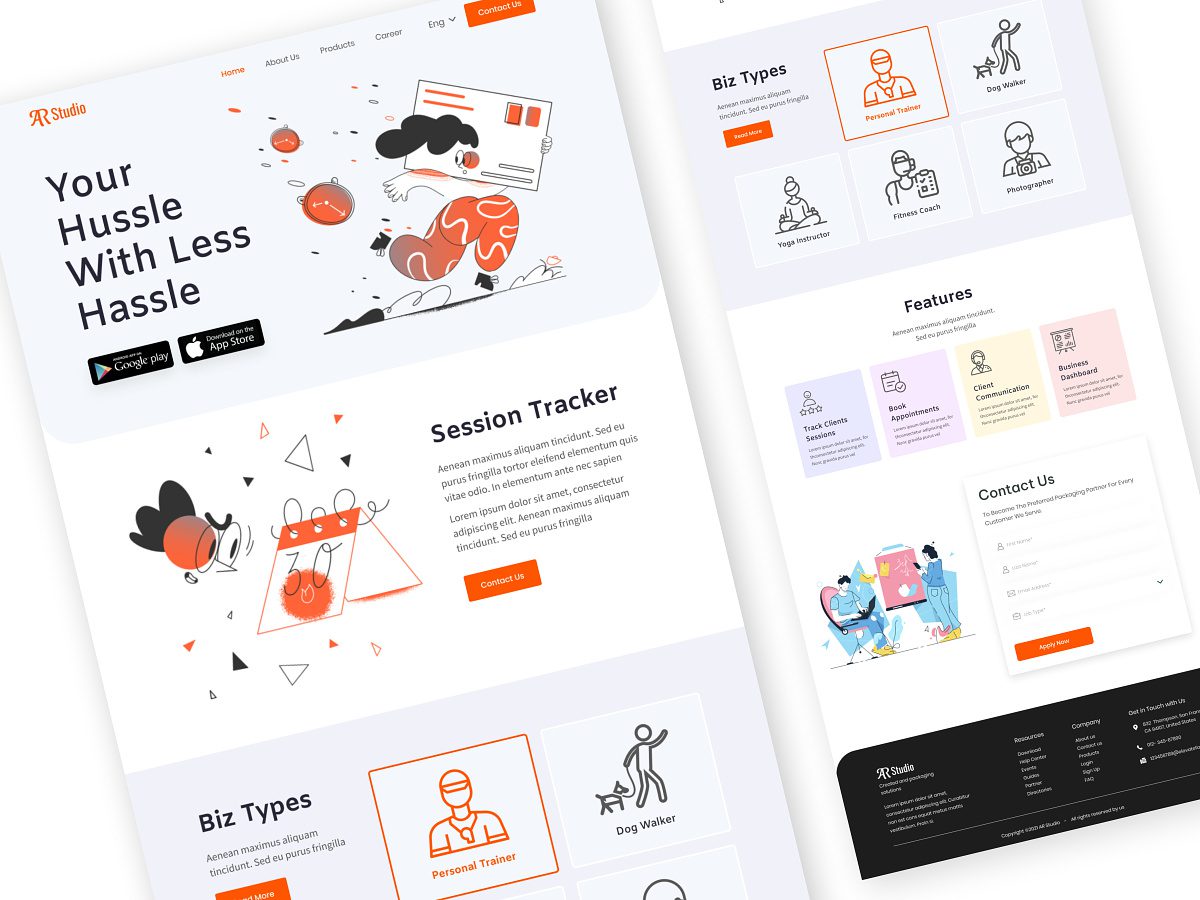
Recent Comments